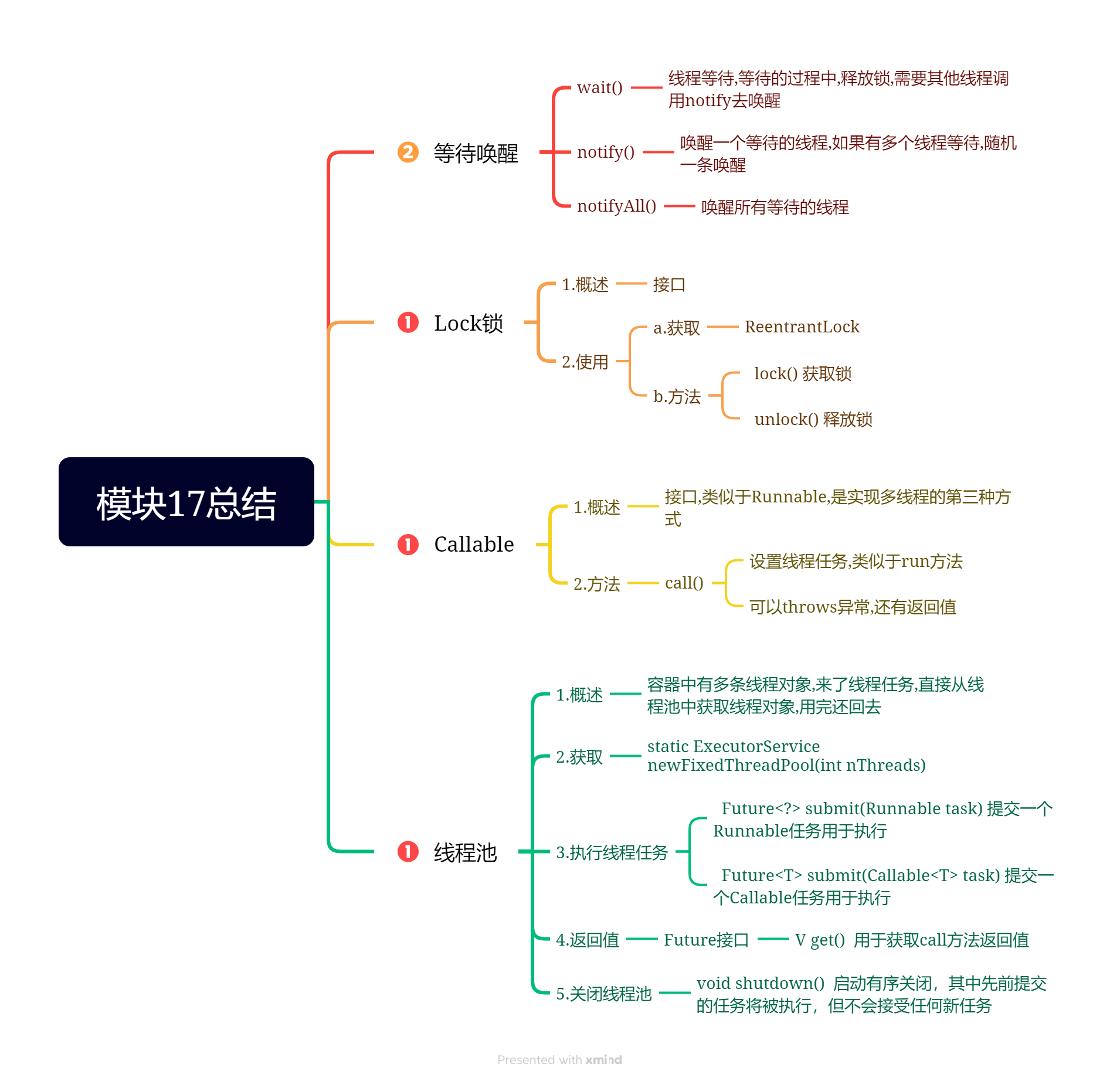模块十七
第一章.等待唤醒机制
1.等待唤醒案例分析(线程之间的通信)
java
要求:一个线程生产,一个线程消费,不能连续生产,不能连续消费 -> 等待唤醒机制(生产者,消费者)(线程之间的通信)| 方法 | 说明 |
|---|---|
| void wait() | 线程等待,等待的过程中线程会释放锁,需要被其他线程调用 notify 方法将其唤醒,重新抢锁执行 |
| void notify() | 线程唤醒,一次唤醒一个等待线程;如果有多条线程等待,则随机唤醒一条等待线程 |
| void notifyAll() | 唤醒所有等待线程 |
wait 和 notify 方法需要锁对象调用,所以需要用到同步代码块中,而且必须是同一个锁对象
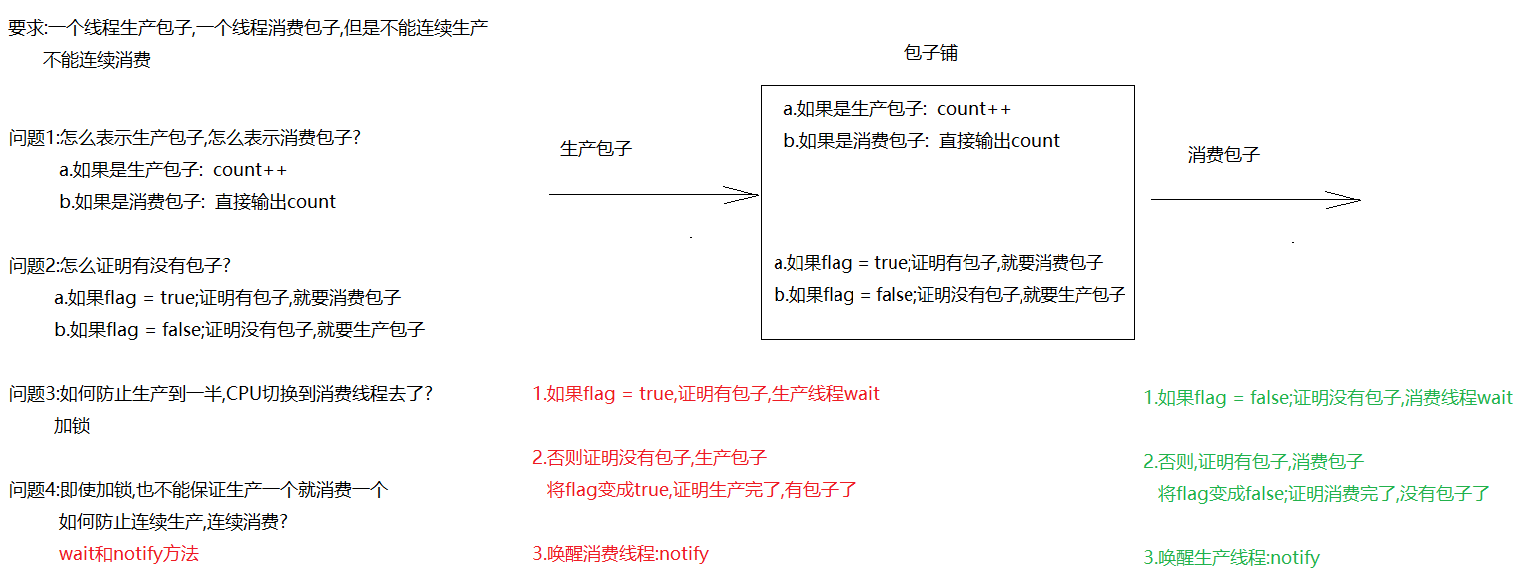
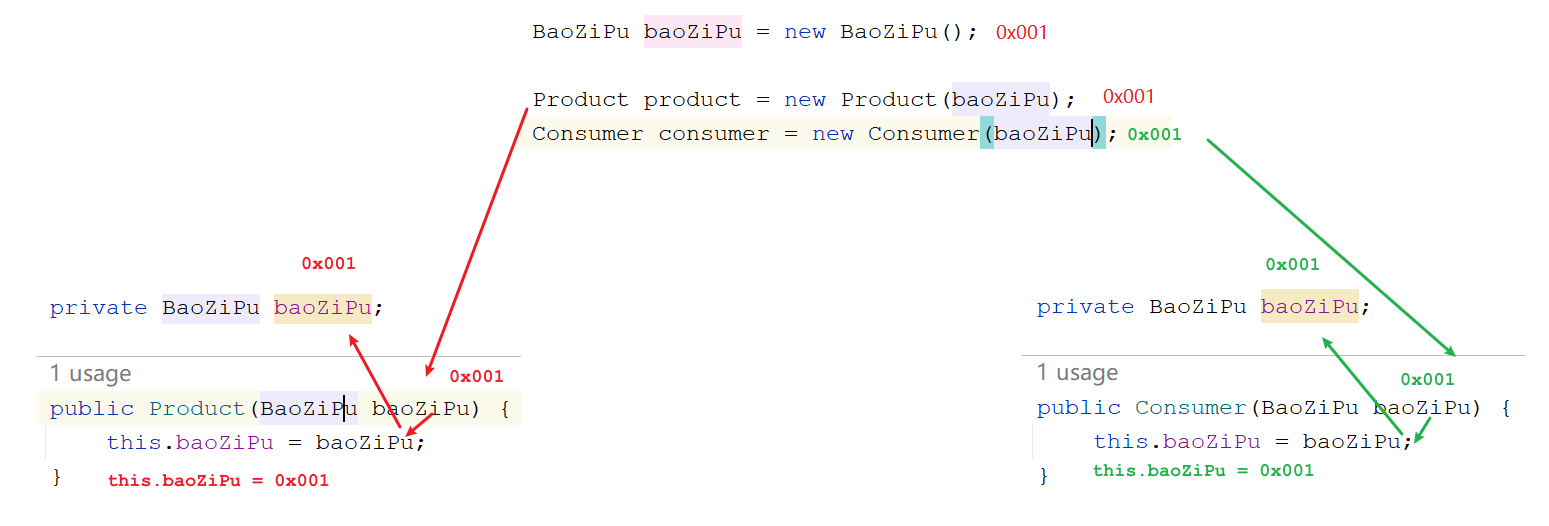
2.等待唤醒案例实现
java
/*
count和flag可以定义成包装类
但是要记得给count和flag手动赋值
不然对于本案例来说,容易出现空指针异常
*/
public class BaoZiPu {
//代表包子的count
private int count;
//代表是否有包子的flag
private boolean flag;
public BaoZiPu() {
}
public BaoZiPu(int count, boolean flag) {
this.count = count;
this.flag = flag;
}
/*
getCount 改造成消费包子方法
直接输出count
*/
public void getCount() {
System.out.println("消费了..............第"+count+"个包子");
}
/*
setCount 改造成生产包子
count++
*/
public void setCount() {
count++;
System.out.println("生产了...第"+count+"个包子");
}
public boolean isFlag() {
return flag;
}
public void setFlag(boolean flag) {
this.flag = flag;
}
}java
public class Product implements Runnable{
private BaoZiPu baoZiPu;
public Product(BaoZiPu baoZiPu) {
this.baoZiPu = baoZiPu;
}
@Override
public void run() {
while(true){
try {
Thread.sleep(100L);
} catch (InterruptedException e) {
throw new RuntimeException(e);
}
synchronized (baoZiPu){
//1.判断flag是否为true,如果是true,证明有包子,生产线程等待
if (baoZiPu.isFlag()==true){
try {
baoZiPu.wait();
} catch (InterruptedException e) {
throw new RuntimeException(e);
}
}
//2.如果flag为false,证明没有包子,开始生产
baoZiPu.setCount();
//3.改变flag状态,为true,证明生产完了,有包子了
baoZiPu.setFlag(true);
//4.唤醒消费线程
baoZiPu.notify();
}
}
}
}java
public class Consumer implements Runnable{
private BaoZiPu baoZiPu;
public Consumer(BaoZiPu baoZiPu) {
this.baoZiPu = baoZiPu;
}
@Override
public void run() {
while(true){
try {
Thread.sleep(100L);
} catch (InterruptedException e) {
throw new RuntimeException(e);
}
synchronized (baoZiPu){
//1.判断flag是否为false,如果是false,证明没有包子,消费线程等待
if (baoZiPu.isFlag()==false){
try {
baoZiPu.wait();
} catch (InterruptedException e) {
throw new RuntimeException(e);
}
}
//2.如果flag为true,证明有包子,开始消费
baoZiPu.getCount();
//3.改变flag状态,为false,证明消费完了,没 有包子了
baoZiPu.setFlag(false);
//4.唤醒生产线程
baoZiPu.notify();
}
}
}
}java
public class Test01 {
public static void main(String[] args) {
BaoZiPu baoZiPu = new BaoZiPu();
Product product = new Product(baoZiPu);
Consumer consumer = new Consumer(baoZiPu);
Thread t1 = new Thread(product);
Thread t2 = new Thread(consumer);
t1.start();
t2.start();
}
}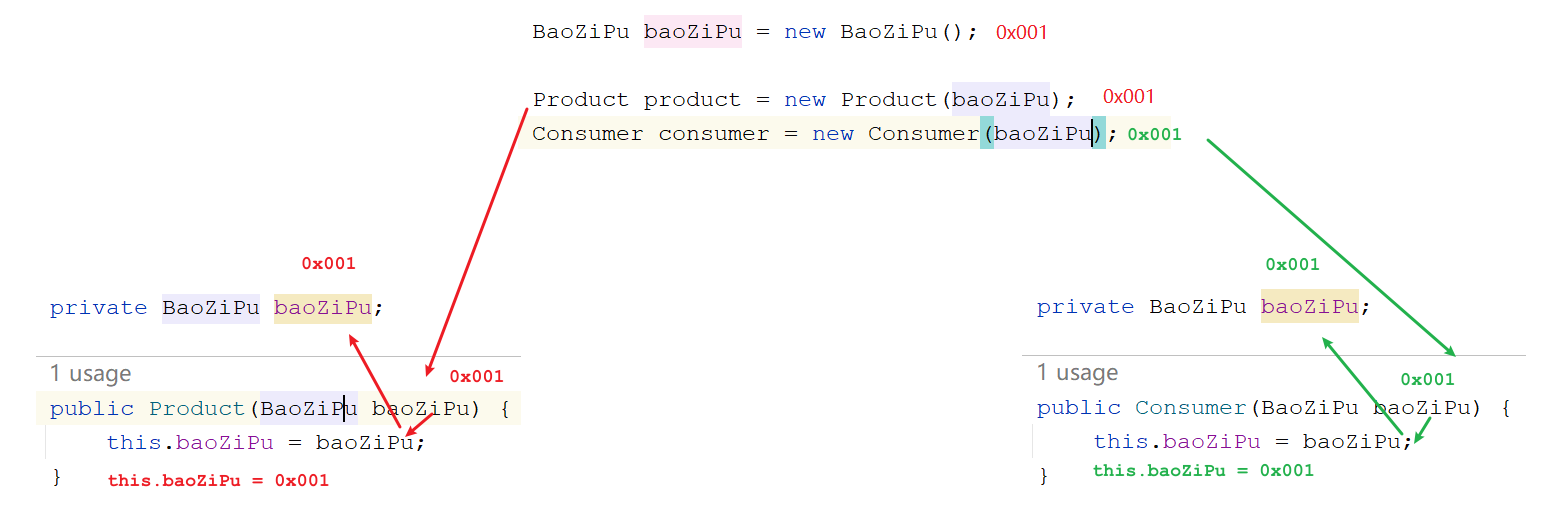
3.用同步方法改造等待唤醒案例
java
/*
count和flag可以定义成包装类
但是要记得给count和flag手动赋值
不然对于本案例来说,容易出现空指针异常
*/
public class BaoZiPu {
//代表包子的count
private int count;
//代表是否有包子的flag
private boolean flag;
public BaoZiPu() {
}
public BaoZiPu(int count, boolean flag) {
this.count = count;
this.flag = flag;
}
/*
getCount 改造成消费包子方法
直接输出count
*/
public synchronized void getCount() {
//1.判断flag是否为false,如果是false,证明没有包子,消费线程等待
if (this.flag == false) {
try {
this.wait();
} catch (InterruptedException e) {
throw new RuntimeException(e);
}
}
//2.如果flag为true,证明有包子,开始消费
System.out.println("消费了..............第" + count + "个包子");
//3.改变flag状态,为false,证明消费完了,没 有包子了
this.flag = false;
//4.唤醒生产线程
this.notify();
}
/*
setCount 改造成生产包子
count++
*/
public synchronized void setCount() {
//1.判断flag是否为true,如果是true,证明有包子,生产线程等待
if (this.flag == true) {
try {
this.wait();
} catch (InterruptedException e) {
throw new RuntimeException(e);
}
}
//2.如果flag为false,证明没有包子,开始生产
count++;
System.out.println("生产了...第" + count + "个包子");
//3.改变flag状态,为true,证明生产完了,有包子了
this.flag = true;
//4.唤醒消费线程
this.notify();
}
public boolean isFlag() {
return flag;
}
public void setFlag(boolean flag) {
this.flag = flag;
}
}java
public class Product implements Runnable{
private BaoZiPu baoZiPu;
public Product(BaoZiPu baoZiPu) {
this.baoZiPu = baoZiPu;
}
@Override
public void run() {
while(true){
try {
Thread.sleep(100L);
} catch (InterruptedException e) {
throw new RuntimeException(e);
}
baoZiPu.setCount();
}
}
}java
public class Consumer implements Runnable{
private BaoZiPu baoZiPu;
public Consumer(BaoZiPu baoZiPu) {
this.baoZiPu = baoZiPu;
}
@Override
public void run() {
while(true){
try {
Thread.sleep(100L);
} catch (InterruptedException e) {
throw new RuntimeException(e);
}
baoZiPu.getCount();
}
}
}java
public class Test01 {
public static void main(String[] args) {
BaoZiPu baoZiPu = new BaoZiPu();
Product product = new Product(baoZiPu);
Consumer consumer = new Consumer(baoZiPu);
Thread t1 = new Thread(product);
Thread t2 = new Thread(consumer);
t1.start();
t2.start();
}
}第二章.多等待多唤醒
1.解决多生产多消费问题(if 改为 while,将 notify 改为 notifyAll)
java
public class Test01 {
public static void main(String[] args) {
BaoZiPu baoZiPu = new BaoZiPu();
Product product = new Product(baoZiPu);
Consumer consumer = new Consumer(baoZiPu);
new Thread(product).start();
new Thread(product).start();
new Thread(product).start();
new Thread(consumer).start();
new Thread(consumer).start();
new Thread(consumer).start();
}
}java
/*
count和flag可以定义成包装类
但是要记得给count和flag手动赋值
不然对于本案例来说,容易出现空指针异常
*/
public class BaoZiPu {
//代表包子的count
private int count;
//代表是否有包子的flag
private boolean flag;
public BaoZiPu() {
}
public BaoZiPu(int count, boolean flag) {
this.count = count;
this.flag = flag;
}
/*
getCount 改造成消费包子方法
直接输出count
*/
public synchronized void getCount() {
//1.判断flag是否为false,如果是false,证明没有包子,消费线程等待
while (this.flag == false) {
try {
this.wait();
} catch (InterruptedException e) {
throw new RuntimeException(e);
}
}
//2.如果flag为true,证明有包子,开始消费
System.out.println("消费了..............第" + count + "个包子");
//3.改变flag状态,为false,证明消费完了,没 有包子了
this.flag = false;
//4.唤醒所有等待线程
this.notifyAll();
}
/*
setCount 改造成生产包子
count++
*/
public synchronized void setCount() {
//1.判断flag是否为true,如果是true,证明有包子,生产线程等待
while (this.flag == true) {
try {
this.wait();
} catch (InterruptedException e) {
throw new RuntimeException(e);
}
}
//2.如果flag为false,证明没有包子,开始生产
count++;
System.out.println("生产了...第" + count + "个包子");
//3.改变flag状态,为true,证明生产完了,有包子了
this.flag = true;
//4.唤醒所有等待线程
this.notifyAll();
}
public boolean isFlag() {
return flag;
}
public void setFlag(boolean flag) {
this.flag = flag;
}
}java
public class Product implements Runnable{
private BaoZiPu baoZiPu;
public Product(BaoZiPu baoZiPu) {
this.baoZiPu = baoZiPu;
}
@Override
public void run() {
while(true){
try {
Thread.sleep(100L);
} catch (InterruptedException e) {
throw new RuntimeException(e);
}
baoZiPu.setCount();
}
}
}java
public class Consumer implements Runnable{
private BaoZiPu baoZiPu;
public Consumer(BaoZiPu baoZiPu) {
this.baoZiPu = baoZiPu;
}
@Override
public void run() {
while(true){
try {
Thread.sleep(100L);
} catch (InterruptedException e) {
throw new RuntimeException(e);
}
baoZiPu.getCount();
}
}
}第三章.Lock 锁
1.Lock 对象的介绍和基本使用
java
1.概述:Lock是一个接口
2.实现类:ReentrantLock
3.方法:
lock() 获取锁
unlock() 释放锁java
public class MyTicket implements Runnable {
//定义100张票
int ticket = 100;
//创建Lock对象
Lock lock = new ReentrantLock();
@Override
public void run() {
while (true) {
try {
Thread.sleep(100L);
//获取锁
lock.lock();
if (ticket > 0) {
System.out.println(Thread.currentThread().getName() + "买了第" + ticket + "张票");
ticket--;
}
} catch (InterruptedException e) {
throw new RuntimeException(e);
}finally {
//释放锁
lock.unlock();
}
}
}
}java
public class Test01 {
public static void main(String[] args) {
MyTicket myTicket = new MyTicket();
Thread t1 = new Thread(myTicket, "赵四");
Thread t2 = new Thread(myTicket, "刘能");
Thread t3 = new Thread(myTicket, "广坤");
t1.start();
t2.start();
t3.start();
}
}javasynchronized:不管是同步代码块还是同步方法,都需要在结束一对{}之后,释放锁对象 Lock:是通过两个方法控制需要被同步的代码,更灵活
第四章.Callable 接口_实现多线程方式三
java
1.概述:Callable<V>是一个接口,类似于Runnable
2.方法:
V call() -> 设置线程任务的,类似于run方法
3.call方法和run方法的区别:
a.相同点:都是设置线程任务的
b.不同点:
call方法有返回值,而且有异常可以throws
run方法没有返回值,而且有异常不可以throws
4.<V>
a.<V>叫做泛型
b.泛型:用于指定我们操作什么类型的数据,<>中只能写引用数据类型,如果泛型不写,默认是Object类型数据
c.实现Callable接口时,指定泛型是什么类型的,重写的call方法返回值就是什么类型的
5.获取call方法返回值: FutureTask<V>
a. FutureTask<V> 实现了一个接口: Future <V>
b. FutureTask<V>中有一个方法:
V get() -> 获取call方法的返回值java
public class MyCallable implements Callable<String> {
@Override
public String call() throws Exception {
return "涛哥和金莲...的故事";
}
}java
public class Test {
public static void main(String[] args) throws ExecutionException, InterruptedException {
MyCallable myCallable = new MyCallable();
/*
FutureTask(Callable<V> callable)
*/
FutureTask<String> futureTask = new FutureTask<>(myCallable);
//创建Thread对象-> Thread(Runnable target)
Thread t1 = new Thread(futureTask);
t1.start();
//调用get方法获取call方法返回值
System.out.println(futureTask.get());
}
}第五章.线程池_实现多线程方式四
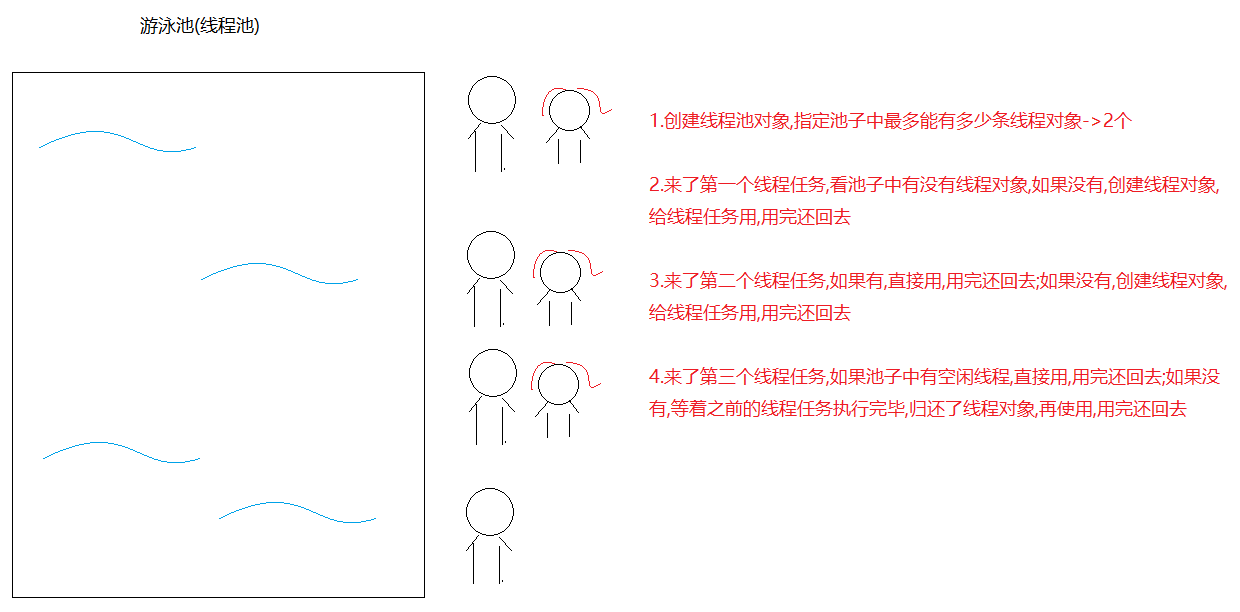
java
1.问题:之前来一个线程任务,就需要创建一个线程对象去执行,用完还要销毁线程对象,如果线程任务多了,就需要频繁创建线程对象和销毁线程对象,这样会耗费内存资源,所以我们就想线程对象能不能循环利用,用的时候直接拿线程对象,用完还回去java
1.如何创建线程池对象:用具类-> Executors
2.获取线程池对象:Executors中的静态方法:
static ExecutorService newFixedThreadPool(int nThreads)
a.参数:指定线程池中最多创建的线程对象条数
b.返回值ExecutorService 是线程池,用来管理线程对象
3.执行线程任务: ExecutorService中的方法
Future<?> submit(Runnable task) 提交一个Runnable任务用于执行
Future<T> submit(Callable<T> task) 提交一个Callable任务用于执行
4.submit方法的返回值:Future接口
用于接收run方法或者call方法返回值的,但是run方法没有返回值,所以可以不用Future接收,执行call方法需要用Future接收
Future中有一个方法:V get() 用于获取call方法返回值
5. ExecutorService中的方法:
void shutdown() 启动有序关闭,其中先前提交的任务将被执行,但不会接受任何新任务java
public class MyRunnable implements Runnable{
@Override
public void run() {
System.out.println(Thread.currentThread().getName()+"...执行了");
}
}java
public class Test01 {
public static void main(String[] args) {
//创建线程池对象
ExecutorService es = Executors.newFixedThreadPool(2);
es.submit(new MyRunnable());
es.submit(new MyRunnable());
es.submit(new MyRunnable());
//es.shutdown();//关闭线程池对象
}
}java
public class MyCallable implements Callable<Integer> {
@Override
public Integer call() throws Exception {
return 1;
}
}java
public class Test02 {
public static void main(String[] args) throws ExecutionException, InterruptedException {
ExecutorService es = Executors.newFixedThreadPool(2);
Future<Integer> future = es.submit(new MyCallable());
System.out.println(future.get());
}
}练习
java
需求:创建两个线程任务,一个线程任务完成1-100的和,一个线程任务返回一个字符串java
public class MyString implements Callable<String> {
@Override
public String call() throws Exception {
return "那一夜,你没有拒绝我,那一夜,你伤害了我";
}
}java
public class MySum implements Callable<Integer> {
@Override
public Integer call() throws Exception {
int sum = 0;
for (int i = 1; i <= 100; i++) {
sum+=i;
}
return sum;
}
}java
public class Test01 {
public static void main(String[] args) throws ExecutionException, InterruptedException {
//创建线程池对象
ExecutorService es = Executors.newFixedThreadPool(2);
Future<String> f1 = es.submit(new MyString());
Future<Integer> f2 = es.submit(new MySum());
System.out.println(f1.get());
System.out.println(f2.get());
}
}第六章.定时器_Timer
java
1.概述:定时器
2.构造:
Timer()
3.方法:
void schedule(TimerTask task, Date firstTime, long period)
task:抽象类,是Runnable的实现类
firstTime:从什么时间开始执行
period: 每隔多长时间执行一次,设置的是毫秒值java
public class Demo01Timer {
public static void main(String[] args) {
Timer timer = new Timer();
timer.schedule(new TimerTask() {
@Override
public void run() {
System.out.println("金莲对涛哥说:涛哥,快起床了~~~");
}
},new Date(),2000L);
}
}